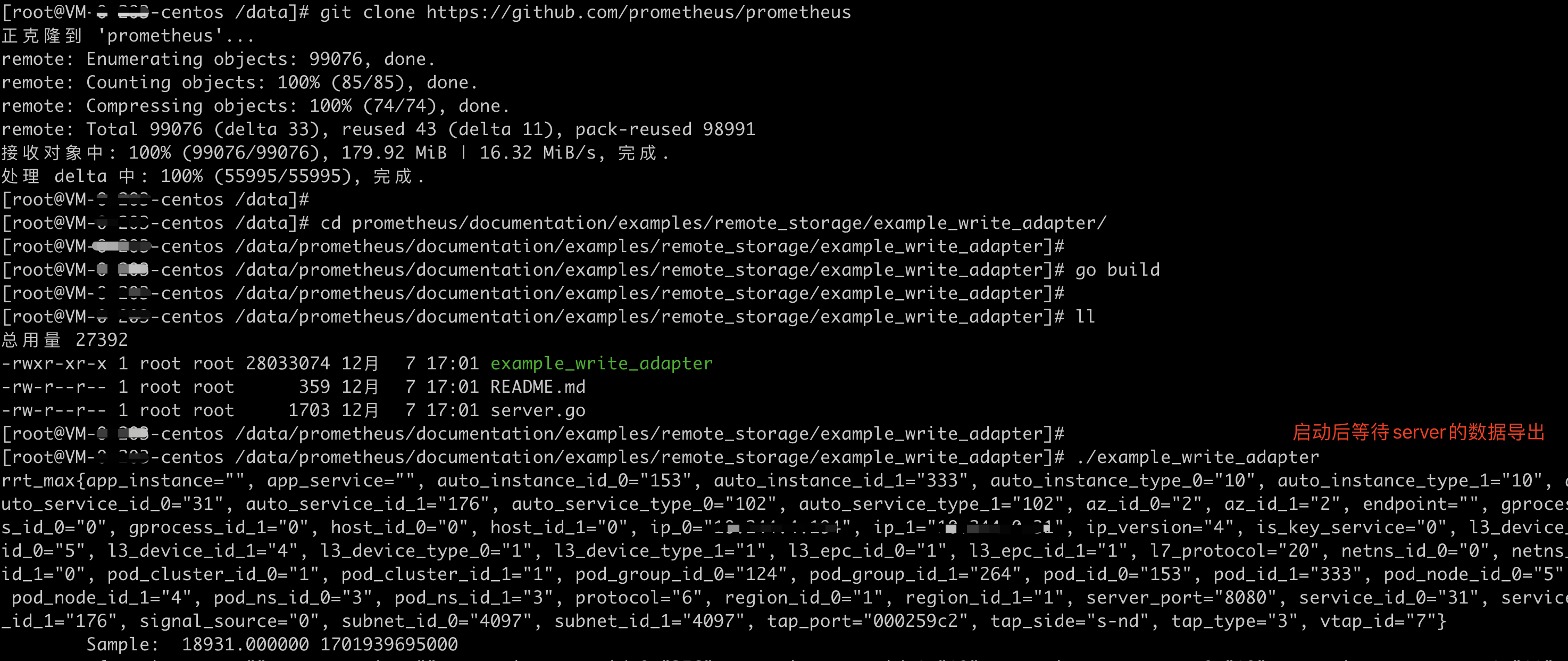Prometheus Remote Write
Prometheus Remote Write
This document was translated by ChatGPT
#1. Functionality
Using Prometheus Remote Write, you can export metrics generated by DeepFlow to external platforms. This allows you to continue leveraging the Prometheus ecosystem, such as viewing metrics and configuring alerts through Prometheus.
#2. Metrics Overview
Within DeepFlow, metrics can be categorized into two types:
- Application Performance Metrics: Refer to details
- Corresponds to
flow_metrics.application*table data in ClickHouse
- Corresponds to
- Network Performance Metrics: Refer to details
- Corresponds to
flow_metrics.network*table data in ClickHouse
- Corresponds to
#3. Prometheus Remote Write
For protocol format, refer to Prometheus's pb file definition: https://github.com/prometheus/prometheus/blob/main/prompb/remote.proto
#4. DeepFlow Server Configuration Guide
Add the following configuration under the Server settings to enable metric export:
ingester:
exporters:
- protocol: prometheus
enabled: true
endpoints: [http://127.0.0.1:9091/receive, http://1.1.1.1:9091/receive]
data-sources:
- flow_metrics.application_map.1s
# - flow_metrics.application_map.1m
# - flow_metrics.application.1s
# - flow_metrics.application.1m
# - flow_metrics.network_map.1s
# - flow_metrics.network_map.1m
# - flow_metrics.network.1s
# - flow_metrics.network.1m
queue-count: 4
queue-size: 100000
batch-size: 1024
flush-timeout: 10
tag-filters:
export-fields:
- $tag
- $metrics
extra-headers:
key1: value1
key2: value2
export-empty-tag: false
export-empty-metrics-disabled: false
enum-translate-to-name-disabled: false
universal-tag-translate-to-name-disabled: false
2
3
4
5
6
7
8
9
10
11
12
13
14
15
16
17
18
19
20
21
22
23
24
25
26
27
28
29
#5. Detailed Parameter Description
| Field | Type | Required | Description |
|---|---|---|---|
| protocol | string | Yes | Fixed value prometheus |
| data-sources | string | Yes | Values from flow_metrics.* data, does not support flow_log.* data |
| endpoints | string | Yes | Remote receiving address, remote write receiving address, randomly selects one that can send successfully |
| batch-size | int | No | Batch size, sends in batches when this value is reached. Default: 1024 |
| extra-headers | map | No | Header fields for remote HTTP requests, such as tokens for authentication |
| export-fields | string | Yes | Currently does not support $k8s.label, recommended configuration: [$tag, $metrics] |
Refer to detailed configuration
#6. Quick Practice Demo
Set up a RemoteWrite receiver, refer to this Prometheus demo (opens new window)
Add configuration
exporters:
- protocol: prometheus
data-sources:
- flow_metrics.application_map.1s
endpoints: [http://localhost:1234/receive]
export-fields:
- $tag
- $metrics
2
3
4
5
6
7
8
- Restart DeepFlow Server, and after a short wait, you should see the output results at the RemoteWrite receiver as shown in the image