 Grafana Related Issues
Grafana Related Issues
This document was translated by ChatGPT
#1. Dashboard Panel Cannot Find Kubernetes Resources
The specific manifestation is shown in the figure below: In the panels related to Pods, some Pods or namespaces are missing or lost (it may be one or two, or it could be many).

Step 1. Check the status of deepflow-agent in the cluster
## Check the running status of the agent on the deepflow server side, NORMAL indicates normal operation
deepflow-ctl agent list
2
Step 2. Output agent debug logs by adding variables 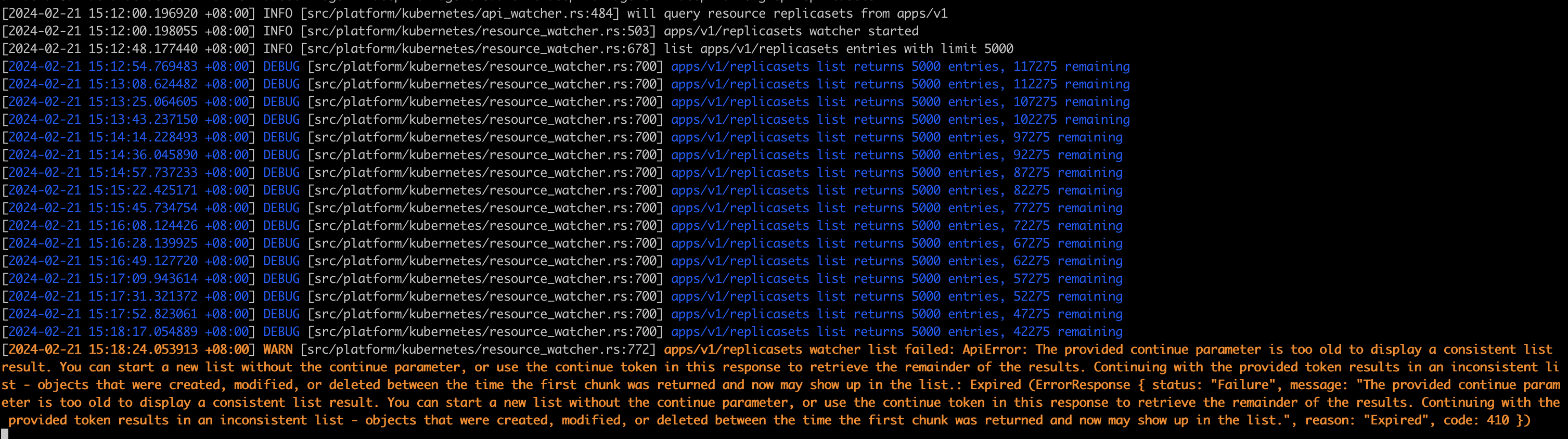
## Add environment variables to the agent pod:
## After running, grep replicasets in the logs, and check whether the total time displayed for querying each page (kubernetes-api-list-limit) in DEBUG logs is > 5min
- name: RUST_LOG
value=info,deepflow_agent::platform::kubernetes::resource_watcher=debug
2
3
4
If the log output is too much and inconvenient to view, you can directly check the synchronized data through the DeepFlow System - DeepFlow Agent panel.
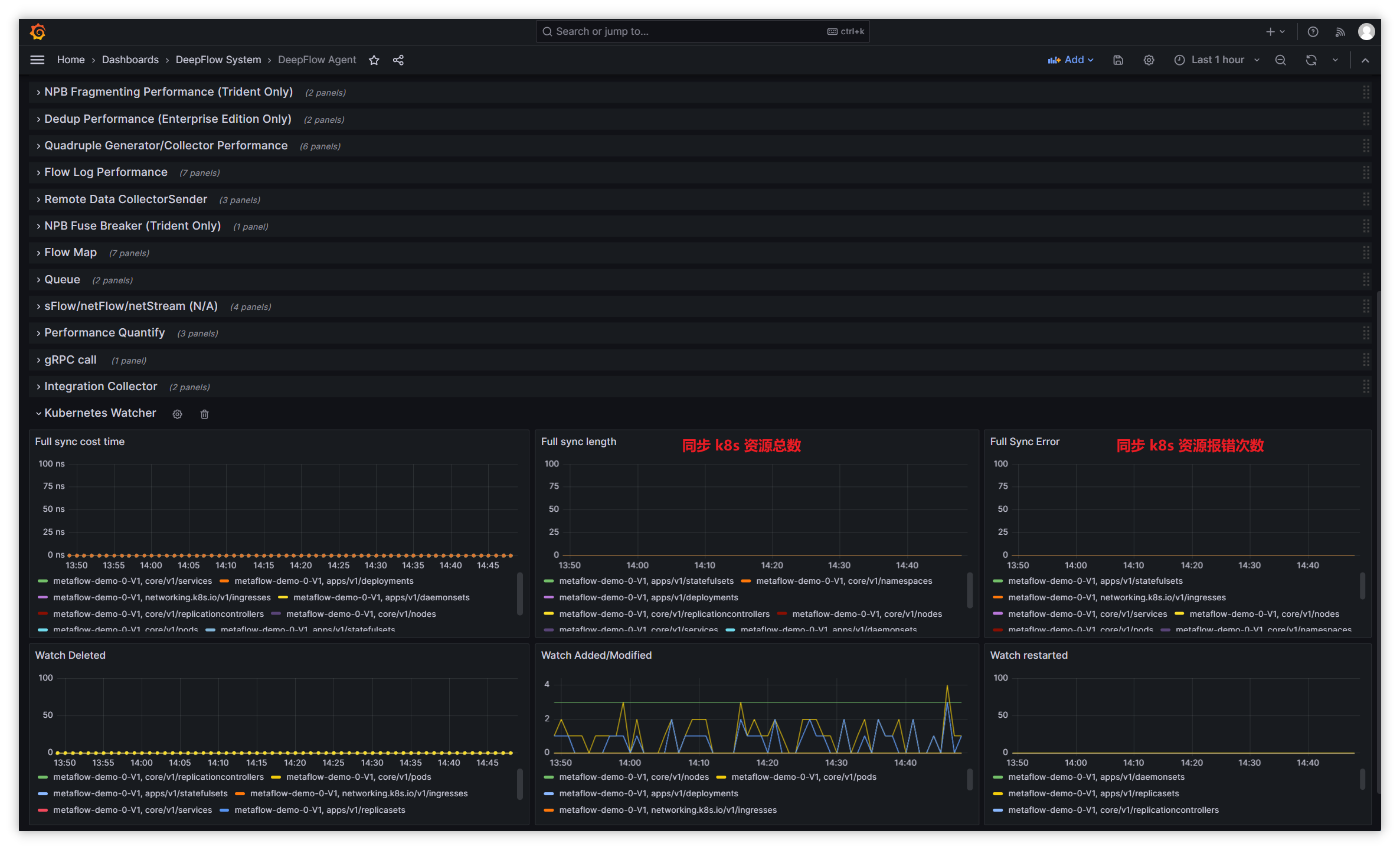
Step 3. Solution for excessive resource synchronization
As mentioned in Step 2, deepflow-agent synchronizes 1000 k8s resource information by default each time, while the default expiration time for the k8s continue token is 5 minutes. Exceeding this time will cause synchronization interruption. The role of the continue token:
- https://kubernetes.io/zh-cn/docs/reference/kubernetes-api/common-parameters/common-parameters/#continue
- https://kubernetes.io/zh-cn/docs/reference/using-api/api-concepts/#retrieving-large-results-sets-in-chunks
Solutions:
- Solution 1: Increase the single-page query limit (kubernetes-api-list-limit) https://github.com/deepflowio/deepflow/blob/main/server/agent_config/example.yaml#L468
- Solution 2: Increase the continue token expiration time (--etcd-compaction-interval) https://stackoverflow.com/questions/63664353/how-to-modify-default-expired-time-of-continue-token-in-kubernetes


