 Resource Search Box
Resource Search Box
This document was translated by ChatGPT
#1. Resource Search Box
The Resource Search Box is used in Application-Resource Analysis, Network-Resource Analysis, and Network-Resource Inventory.

01-资源搜索框
- ① Search Snapshot: Refer to the Search Snapshot section for details.
- ② Search Input Form: You can switch the form of search input. Currently, there are Free Search, Container Search, and Process Search. See the following sections for details.
#1.1 Free Search

02-自由搜索
- ① Search Condition Input Box: Supports both Chinese and English associative input, and supports Tags in the data table as search conditions.
- ② Clear Search Conditions: Clears the
Search Condition Input Box. - ③ Switch Main Group: Resource grouping, corresponding to
Resourcein the functional interface. - ④ Switch Subgroup: Other groupings, corresponding to
Group Attributesin the functional interface.
In the Search Condition Input Box, each complete search condition is called a Search Tag. The following explains how to manage Search Tags.
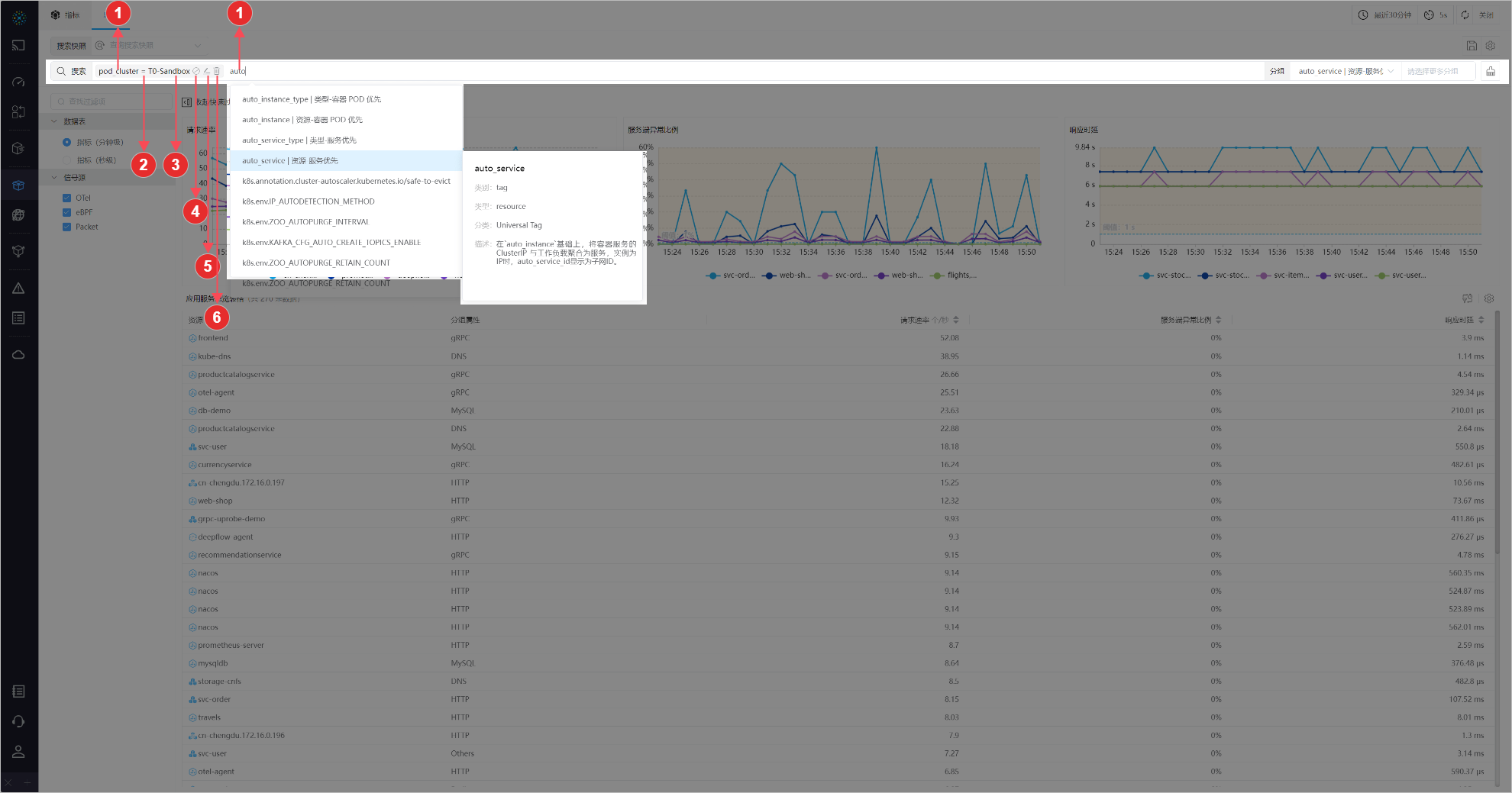
03-搜索标签

04-操作符

05-候选项
- ① Tag Name: Supports querying Tags in the data table. For detailed descriptions, see
Database Fields.- Supports both Chinese and English associative input.
- Hover over the Tag Name to view detailed information.
- Semantics: Different Tags are connected using
and, while the same Tag uses different logical operators based on theoperator.- a:
=,:,~are connected usingor. - b:
!=,!:,!~are connected usingand. - c:
>=,<=,>,<are connected usingand. - After connecting a/b/c, they are further connected using
and. For example:Search Condition Input Box: server_port > 20, server_port < 80, server_port != 44, server_port != 45, the effective condition is(server_port > 20 and server_port < 80) and (server_port != 44 and server_port != 45).
- a:
- ② Operator: Currently supports exact match, fuzzy match, and regex match.
- Exact Match: Corresponds to
=,!=,>=,<=operators. Forresource typeTags, it matches by resource ID; for others, it matches by actual input. - Fuzzy Match: Corresponds to
:,!:operators. String matching supports*wildcard. For example,*123*matches all strings that contain123, while123matches strings that exactly equal123. - Regex Match: Corresponds to
~,!~operators. String regex matching.
- Exact Match: Corresponds to
- ③ Tag Value: Filter or directly input the value to be filtered.
- NULL: Null value, generally used with
!=to filterall. - ⑦ Table Filter: When there are duplicate names in the candidate options or multiple selections are needed, use
Table Filterfor precise resources.
- NULL: Null value, generally used with
- ④ Disable: Disable the search condition corresponding to the current
Search Tag. - ⑤ Modify: Modify the search condition corresponding to the current
Search Tag. - ⑥ Delete: Delete the current
Search Tag.
#1.2 Container Search
The container search form fixes commonly used resource Tags in container scenarios as dropdown forms for quick filtering of container resources.

06-容器搜索
- ① Container Resource Dropdown: Click the dropdown to quickly select the container resources to be filtered. The options in the dropdown can be linked with the previous selections.
- ② Search Condition Input Box: See the description in the
Free Searchsection above. - ③ Collapse Search Condition Input Box: Click to quickly collapse the
Search Condition Input Box. - ④ Switch Group: Quickly switch container resource Tags.
#1.3 Process Search
The process search form is similar to the container search, mainly fixing commonly used process-related Tags as dropdown forms for quick filtering of process resources.

07-进程搜索
#2. Application Scenarios
#2.1 View Service Performance of a Workload
- Functional Page: Application-Metrics
- Search Tag: pod_ns = gcp-microservices-demo
- Main Group: auto_service
- Subgroup: --

05-查询结果
#2.2 View Performance of a Specific Workload in a Namespace
- Functional Page: Application-Metrics
- Search Tag: pod_ns = gcp-microservices-demo, pod_group : loadgenerator
- Main Group: auto_service
- Subgroup: --

06-查询结果
#2.3 View Top 5 Cloud Servers by Traffic
- Functional Page: Network-Service
- Search Tag: None
- Main Group: chost
- Subgroup: --

07-查询结果
#2.4 View Top 5 Server Ports by Traffic on a Cloud Server
- Functional Page: Network-Service
- Search Tag: role = server
- Main Group: chost
- Subgroup: server_port
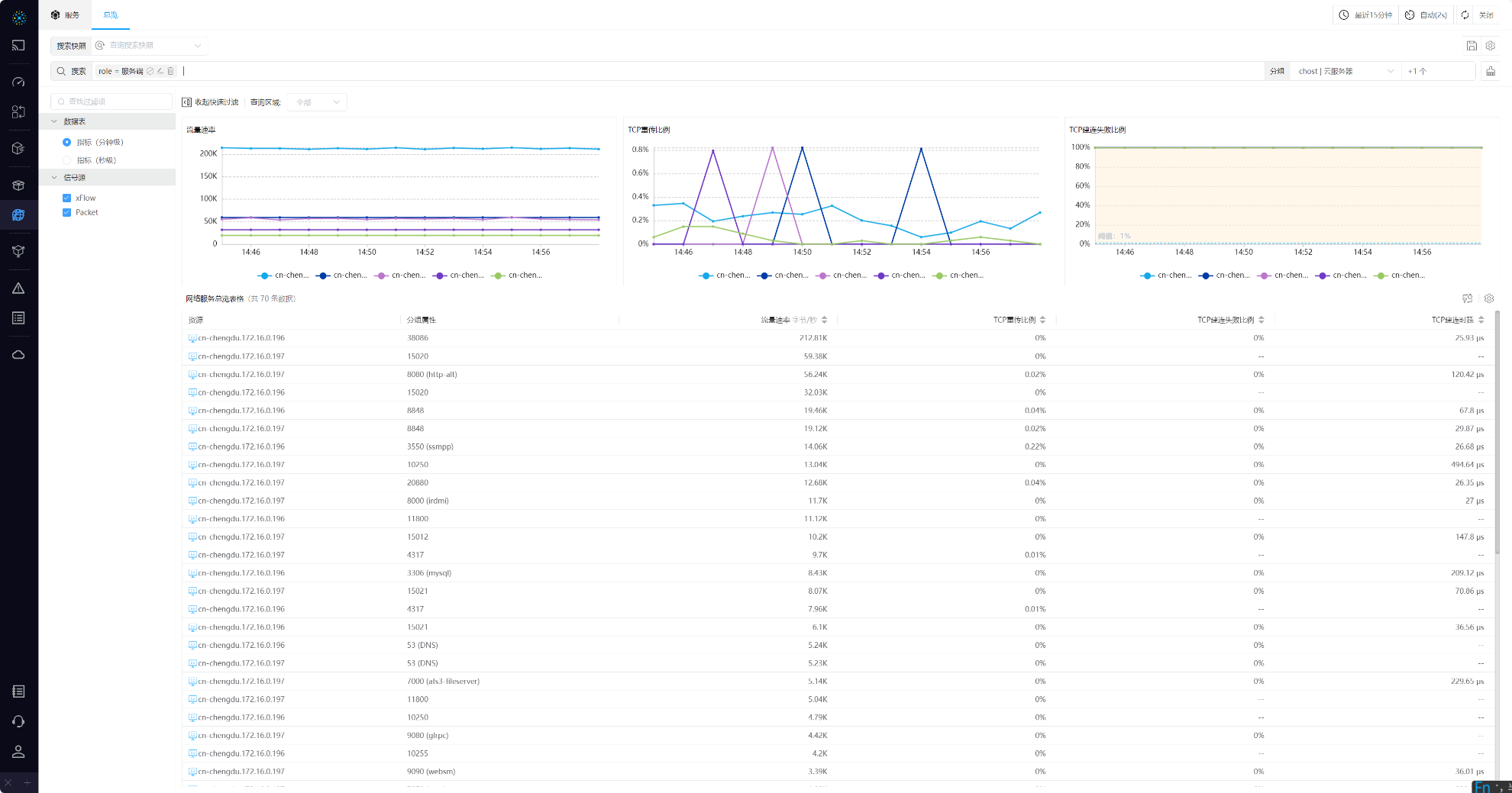
08-查询结果
#2.5 View Network Performance of a Specific Port on a Cloud Server
- Functional Page: Network-Service
- Search Tag: role = server, chost = cn-chengdu.172.16.0.196, server_port = 22
- Main Group: chost
- Subgroup: server_port

09-查询结果


